New in 2xx
TLDR
Complete rewrite with LGPL License, advanced API, ten official add-ons, groups, replay mod support, Bungee/Velocity plugins, stereo, new icons, new menu, better sound quality, and encryption.
Go get it. It's good. Trust me, bro. You can find it on Modrinth: https://modrinth.com/mod/plasmo-voice
Bungee And Velocity Plugins
With a Bungee or Velocity plugin, you can use just one public UDP port and create add-ons that work on all servers connected to the proxy.
For instance, with the pv-addon-broadcast, you can broadcast audio to all the players connected to the proxy.
Also, the pv-addon-groups enables players from different servers to join a single voice group channel.
Read: Installing on a Proxy
Stereo Sources
For a long time, we couldn't figure out why the sound quality of the music was so bad in Plasmo Voice.
Turns out the answer is simple: Stereo!
We added stereo sources that allow you to stream audio in perfect quality.
Listen to a demo with pv-addon-discs.
Mono Source
Stereo Source
The downside of Stereo Sources is that they don't have panning.
The audio level doesn't change when you rotate the camera and only fades in with the distance.
However, if you prefer realism and immersion over sound quality, you can turn on Mono Stereo Sources in the mod settings.
This option will convert all Stereo Sources to Mono Sources on the client.
Permissions Sync
In 1xx after your permissions have changed — you need to rejoin the server for permissions to update. There were also a lot of bugs with incorrect icons due to permissions.
Now the permissions are synced instantly.
New Icons
Now you can tell apart the Client Mute and Server Mute icons.
There is also a new Player Muted Audio icon. This icon indicates that the player disabled voice chat on the client.
![]()
![]()
New Menu
With a ton of new features, we had to rethink the menu again.
We replaced the General category with four new ones: Devices, Volume, Activation, and Overlay.
There is also a new Add-ons category and many visual and usability improvements.

Volume Tab
The new volume tab enables you to adjust the audio levels of each add-on separately.
We've also moved the player volume controls to this tab from the Social Menu.
We made this decision because Mojang added more buttons to the Social Menu, making it cluttered with too many buttons.
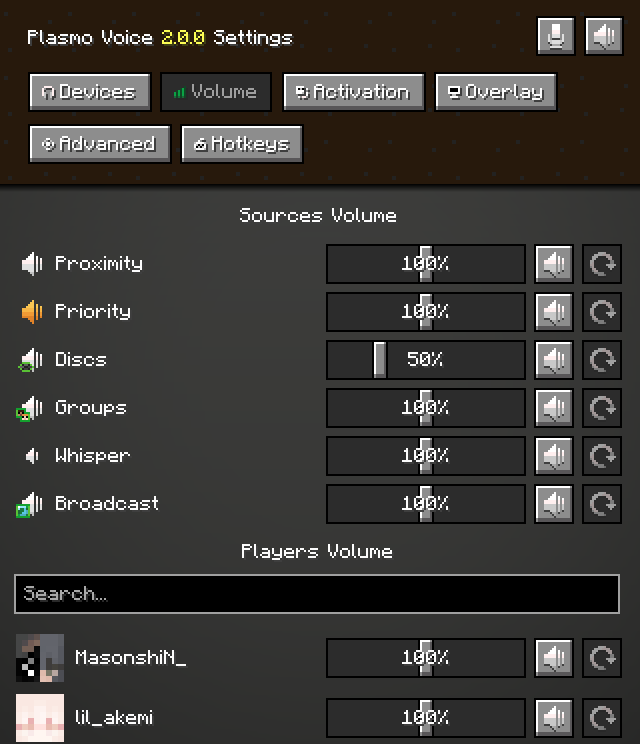
Activation Tab
Add-ons can create Activations that you can use to talk.
For example, there is an Activation for a default Proximity voice chat, and also a separate Activation for the Groups voice chat.
You can set an Activation to different modes: Push-to-Talk, Voice Activation, and Inherit.
Inherit mode means Inherit from Proximity. Activations with this mode will be activated when you use the Proximity Activation.
Useful if you want to use multiple Activations with a single button. For example, to talk in a group and proximity at the same time.
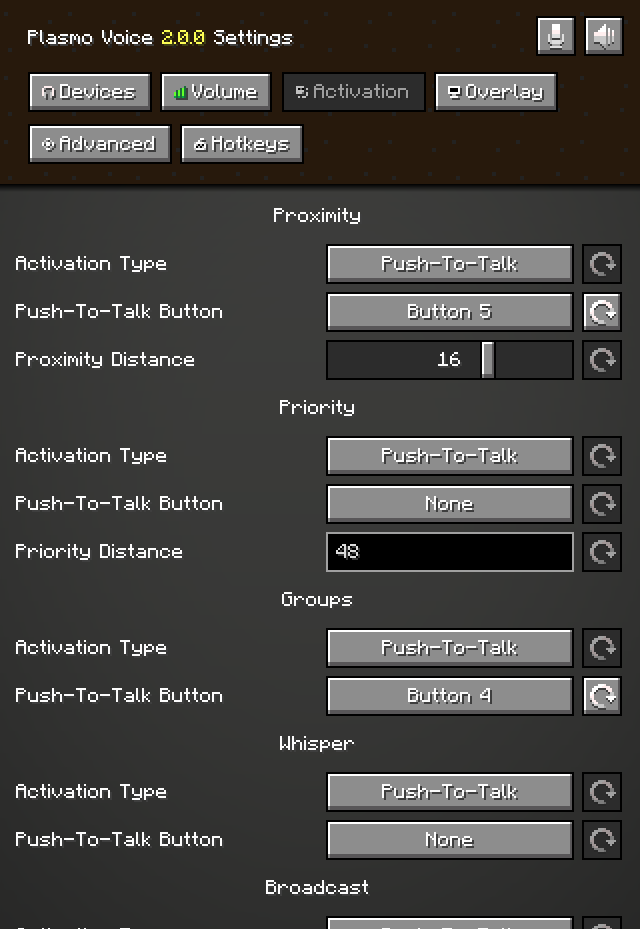
Overlay Tab
Here you can configure old HUD and Player icons.
And also enable a new Discord-like overlay that shows you the sources you hear.
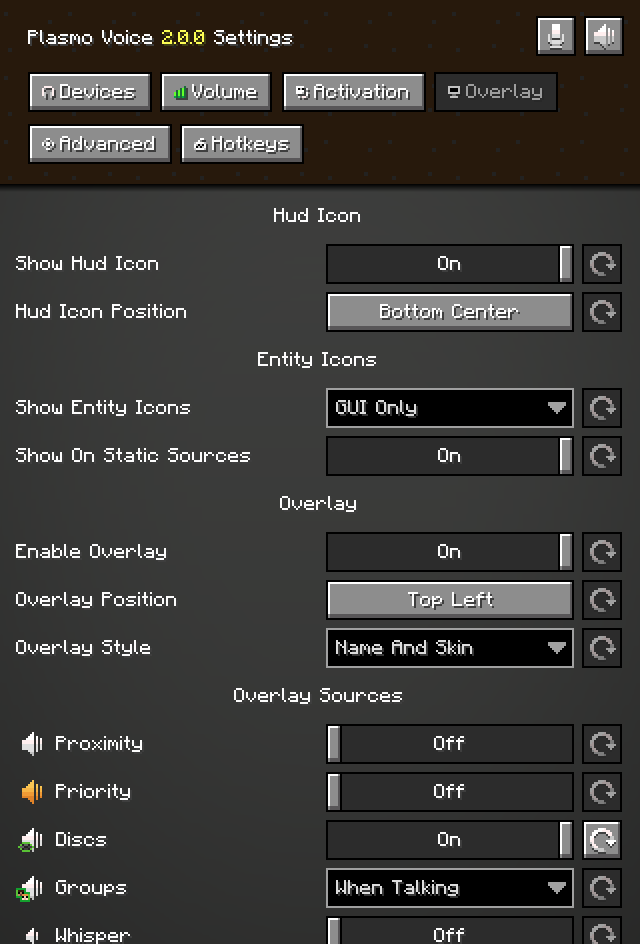
Add-ons Tab
Add-ons can add custom settings to the menu. At the moment it's only used in pv-addon-soundphysics.
Add-ons and API
The biggest change of them all. With the new Plasmo Voice API, the possibilities are endless.
We already mentioned some new add-ons through this post, but in total, we already made 10 official add-ons.
- pv-addon-groups
- pv-addon-sculk
- pv-addon-broadcast
- pv-addon-spectator
- pv-addon-whisper
- pv-addon-priority
- pv-addon-lavaplayer-lib
- pv-addon-discs
- pv-addon-sound-physics
- pv-addon-replaymod
Go check them out to see our new API in action: Add-ons List
API Features
- Create activations.
- Create source lines.
- Create audio sources.
- Player source.
- Entity source.
- Direct source.
- Static source.
- Listen for events.
- Use custom base64 icons.
- Universal command framework for Fabric, Forge, Spigot, Bungee, and Velocity.
- Custom config framework.
API Documentation
Coming soon™.
Exponential Volume Slider
Volume adjustments should feel much smoother and gradual.
Same with positional audio fading.
Can be disabled in the advanced settings.
Sound Quality
We fixed a lot of bugs that affected the sound quality in this version.
No more weird popping or cracking. At least I hope so.
For example, the "Trailing audio bug" was also fixed. Like when you could hear the last syllable of the audio the second time the activation was pressed.
Encryption
Voice chat is now encrypted. Encryption also works with offline mode.
Crowdin
Crowdin integration will pull translations from Crowdin as soon as they are approved. Easy to translate, easy to use.